You’ve polished your resume, hit “submit,” and waited—only to hear nothing back. Sound familiar? The truth is, your resume may never have reached a human at all. Most companies today use an Applicant Tracking System (ATS) to filter candidates before a recruiter even sees them. In 2025, writing a resume that passes ATS filters while still appealing to human eyes is no longer optional—it’s essential. This article explains how ATS works, what it looks for, and how you can design a resume that gets through the system and makes an impact.
What Is an ATS?
An Applicant Tracking System is a type of software used by employers to streamline the hiring process. It collects, organizes, and filters job applications based on criteria set by the recruiter. These systems scan resumes to determine whether they match the job description—often without any human review. If your resume doesn’t check the right boxes, it might be rejected automatically. In other words, your qualifications could be strong, but if the formatting or wording isn’t ATS-friendly, your application may be overlooked altogether.
How ATS Filters Work
When designing your resume, clarity should always come first. ATS bots scan text in a linear fashion—from left to right, top to bottom. Avoid fancy designs that interrupt that flow. Stick with clean lines and logical sections:
- Use universally recognized section titles like “Work Experience,” “Education,” and “Skills”
- Avoid using graphics, logos, tables, or text boxes
- Choose simple, readable fonts like Arial, Calibri, or Times New Roman in 10–12pt size
Tip: Paste your resume into a plain text editor like Notepad. If the information remains readable and organized, it will likely pass an ATS scan.
Step 1: Use a Clean, Simple Layout
Avoid overly designed templates. ATS bots read from left to right and top to bottom. Stick to standard formatting:
- Use clear section titles: “Work Experience,” not “Professional Timeline”
- Avoid graphics, charts, or text boxes
- Use standard fonts like Arial, Calibri, or Times New Roman
Tip: If you can copy and paste your resume into a plain text editor and it remains readable, it’s likely ATS-friendly.
Step 2: Match Keywords Strategically
ATS algorithms rely heavily on keywords to assess relevance. That means your resume should closely reflect the language in the job posting. Review the job description and take note of repeated phrases or skills—these are likely priority keywords.
Example:
- Job Ad: “Experience with cross-functional team leadership”
- Resume: “Led cross-functional teams in agile environments to deliver high-impact projects.”
However, keyword usage must be authentic. Avoid simply stuffing keywords into your resume without context. Instead, weave them into bullet points that highlight your accomplishments.
Step 3: Include a Skills Section
A dedicated skills section is one of the simplest ways to boost ATS compatibility. List both hard and soft skills relevant to the position you’re applying for. This section gives the ATS a quick way to identify your areas of expertise.
Example:
- Project Management
- Data Analysis (Excel, Tableau)
- Client Communication
- Budget Forecasting
Avoid vague buzzwords like “detail-oriented” or “go-getter” unless they appear explicitly in the job description. Stick with measurable or technical skills that recruiters are actually looking for..
Step 4: Use Standard Job Titles (Even If You Had a Creative One)
Creative job titles might sound fun within a company but often create confusion outside of it. An ATS isn’t programmed to interpret quirky terms like “Marketing Guru” or “Customer Happiness Ninja.” Instead, convert your titles into widely understood, industry-standard roles.
Example:
- Original: “Customer Experience Rockstar”
- Resume: “Customer Service Manager”
You can always elaborate in the description section, but keeping job titles conventional ensures your resume doesn’t get filtered out prematurely.
Step 5: Submit the Right File Type
Even the best-formatted resume can fail if it’s submitted in an incompatible file type. While most ATS platforms today accept .docx and .pdf, some older systems struggle with PDFs that include design layers or images.
Pro tip: Unless otherwise specified, opt for a .docx file to be safe. Avoid formats like .jpg, .png, or even overly designed PDFs, as they can disrupt the parsing process entirely.
Human-Ready Matters Too
While passing the ATS gate is crucial, remember that your resume will eventually be read by a human. That means it needs to look just as good to the eye as it does to a machine.
- Use bullet points to break up text and improve readability
- Highlight achievements using measurable results (e.g., “Increased sales by 25% in Q3”)
- Keep the document between one and two pages, depending on your experience
Your resume should tell a cohesive story about your value as a candidate. Make sure it’s visually clean, content-rich, and customized for the role.
Beating the ATS is not about gaming the system—it’s about communicating your qualifications in a clear, strategic format that speaks to both software and humans. With the right structure, the right keywords, and the right language, your resume will not only pass the algorithm—it will also capture attention where it matters most.
At Heads Here, we specialize in building ATS-optimized resumes that don’t just pass filters but genuinely resonate with hiring professionals.
Not sure if your resume can pass the ATS test? [Request a free resume review today.]



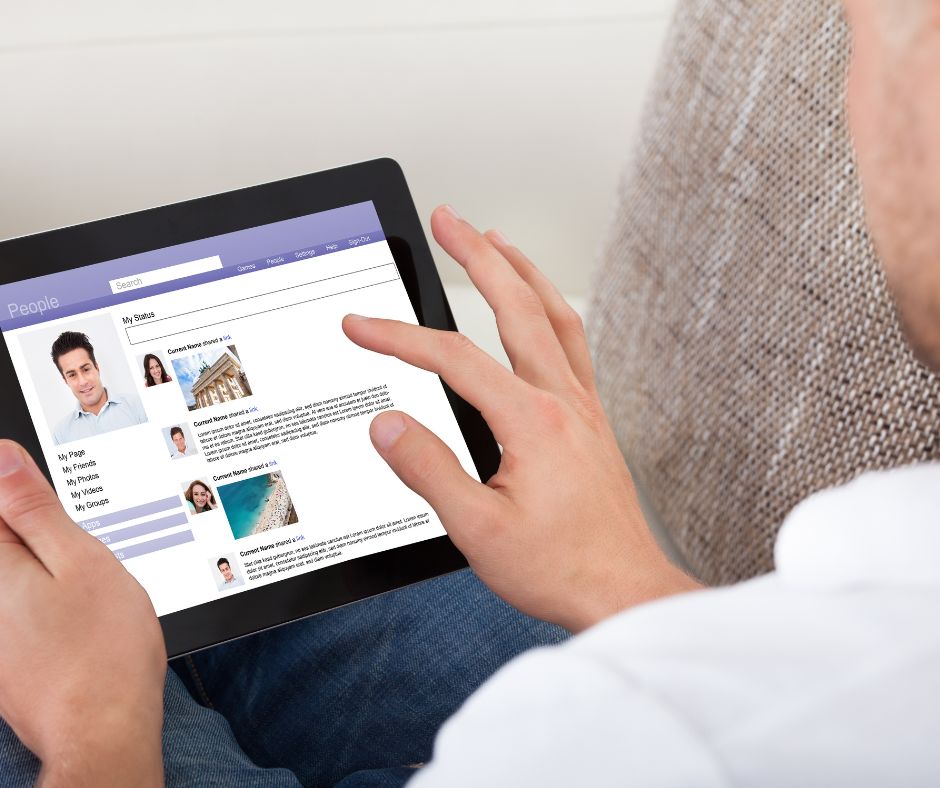



2 Comments
Your comment is awaiting moderation.
Good knowledge.
I appreciate.
Really nice article.
Your comment is awaiting moderation.
Check my website: https://www.headshere.com/.