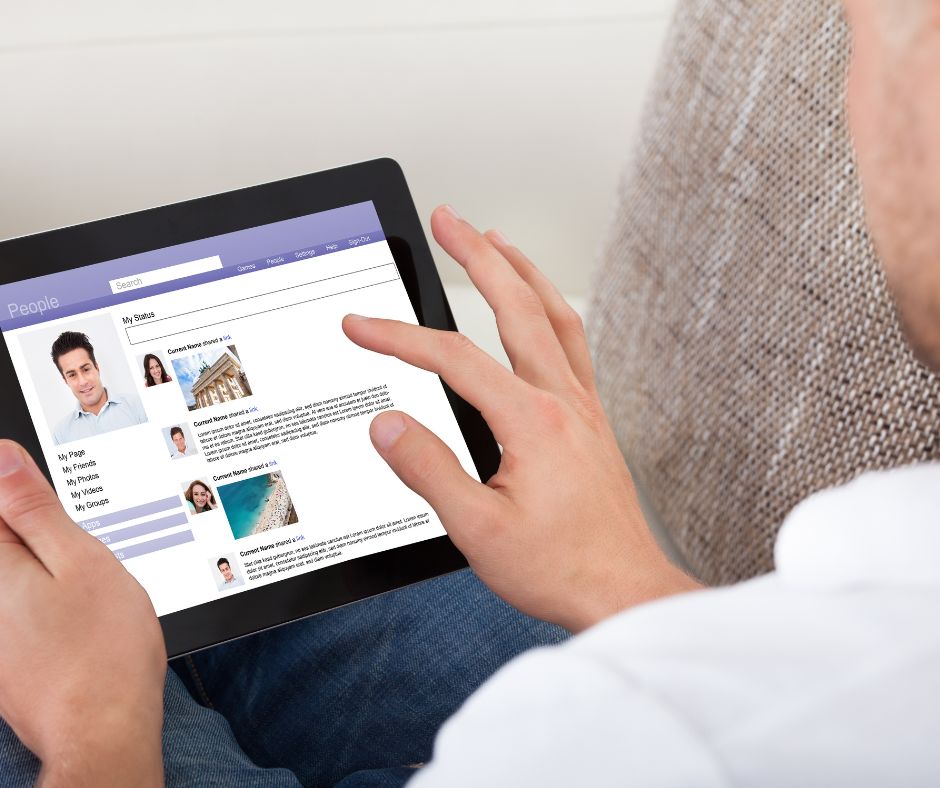In 2025, having an optimized LinkedIn profile isn’t just a professional asset—it’s a career necessity. With more than 1 billion users globally, LinkedIn remains the #1 platform recruiters use to find and evaluate talent. Whether you’re actively job hunting, building a personal brand, or networking in your industry, your LinkedIn profile serves as your digital first impression. A well-optimized profile helps you show up in recruiter searches, builds credibility, and encourages meaningful connections. Below, we share 10 expert-backed strategies to boost your LinkedIn visibility and stand out in a crowded digital space.
Use a Professional, High-Quality Headshot
Your profile photo is your first chance to make a connection—literally. According to LinkedIn, profiles with professional photos receive up to 21 times more profile views and 36 times more messages. Invest in a high-resolution image with good lighting, a clean background, and attire that matches your industry. Avoid filters, distractions, or casual selfies. You don’t need studio lighting, but clarity and confidence are key. A polished headshot builds instant trust and signals that you take your professional presence seriously.
Customize Your LinkedIn Headline with Keywords
Your headline isn’t just your job title—it’s your tagline. By default, LinkedIn fills this section with your current role, but that’s a missed opportunity. Instead, use your 220-character limit to include keywords relevant to your skills, industry, and value proposition. For example: “Project Manager | Agile | SaaS | Delivering Scalable Solutions”. This improves your chances of appearing in recruiter searches and gives visitors an immediate sense of what you bring to the table. Think of it as your elevator pitch in one line.


Write a Compelling and Personalized About Section
Your “About” section is your chance to tell your story—not just your job history. Use this space to highlight who you are, what you do, and why it matters. Focus on career achievements, professional values, and your unique selling points. Write in the first person to add warmth and authenticity, and break up the text for readability. Think of it as a narrative version of your resume summary, where personality and passion can shine through. Don’t forget to incorporate relevant keywords for better discoverability.
Optimize the Experience Section with Measurable Results
While the Experience section mirrors your resume, it shouldn’t be a copy-paste job. Keep descriptions concise, achievement-driven, and relevant to your goals. Highlight impact using quantifiable results, such as “Increased revenue by 30% YoY” or “Reduced churn by 15% through targeted UX improvements.” Start each bullet with a strong action verb and focus on outcomes, not just responsibilities. This approach makes your profile more dynamic and credible, giving recruiters insight into your value as a candidate.
Add Relevant Skills (and Keep Them Updated)
LinkedIn allows you to list up to 50 skills, but relevance is more important than volume. Focus on hard and soft skills that align with your industry and career goals. Recruiters often search for candidates based on specific skills, so make sure yours reflect current trends and terminology. Reorder your skills so the most important appear at the top, and update them regularly. Pro tip: skills endorsed by others rank higher in LinkedIn’s algorithm, so ask colleagues and peers to validate your strengths.
Request Recommendations Strategically
Recommendations serve as social proof—they validate your credibility in a way that self-promotion can’t. Reach out to former colleagues, managers, or clients with personalized requests, and specify the skills or projects you’d like them to mention. Aim for at least 2–3 strong, detailed recommendations that reflect different phases of your career. Avoid generic praise; meaningful testimonials speak to your unique strengths. Recommendations not only enhance your profile’s trust factor but also influence how recruiters perceive your personal brand.
Add a Custom LinkedIn URL
A custom LinkedIn URL (e.g., linkedin.com/in/yourname) looks more professional and is easier to share on resumes, email signatures, and portfolios. It also boosts your personal branding and SEO, making your profile easier to find in search engines. To update your URL, go to your profile settings and edit the public profile section. Keep it simple, clear, and consistent with your other professional handles if possible. This small tweak makes a big impact on your visibility.
Request Recommendations Strategically
Recommendations serve as social proof—they validate your credibility in a way that self-promotion can’t. Reach out to former colleagues, managers, or clients with personalized requests, and specify the skills or projects you’d like them to mention. Aim for at least 2–3 strong, detailed recommendations that reflect different phases of your career. Avoid generic praise; meaningful testimonials speak to your unique strengths. Recommendations not only enhance your profile’s trust factor but also influence how recruiters perceive your personal brand.
Add a Custom LinkedIn URL
A custom LinkedIn URL (e.g., linkedin.com/in/yourname) looks more professional and is easier to share on resumes, email signatures, and portfolios. It also boosts your personal branding and SEO, making your profile easier to find in search engines. To update your URL, go to your profile settings and edit the public profile section. Keep it simple, clear, and consistent with your other professional handles if possible. This small tweak makes a big impact on your visibility.
Engage with Content and Join Industry Groups
LinkedIn rewards active users with greater reach and visibility. Posting insights, commenting on relevant content, or sharing industry news positions you as a thought leader. Joining professional groups related to your field also expands your network and helps you stay on top of trends. Even small actions—like engaging with posts or endorsing others—signal to the algorithm (and recruiters) that you’re professionally active. Set aside 10–15 minutes weekly to stay visible and connected.
Show Your Work: Add Media and Featured Content
Your profile isn’t limited to text. Use the Featured section to showcase your best work: project portfolios, case studies, presentations, certifications, or articles. Visual content grabs attention and gives visitors tangible evidence of your skills and accomplishments. For example, UX designers can add app mockups, marketers can link campaign results, and writers can share published work. This transforms your profile from static to interactive, increasing both engagement and credibility.
Turn on “Open to Work” (But Use It Smartly)
Letting recruiters know you’re open to opportunities significantly increases your chances of being contacted. LinkedIn allows you to do this privately (visible only to recruiters) or publicly with a green #OpenToWork badge. If you’re currently employed or prefer discretion, choose the private setting. You can also specify job titles, locations, and types of roles you’re considering. Use this feature strategically—it boosts visibility in recruiter searches and shows that you’re proactive in managing your career.
In 2025, LinkedIn is not just a platform—it’s your digital reputation. Optimizing your profile helps you stand out, attract the right opportunities, and control how you’re perceived by recruiters and peers alike. At Heads Here, we offer professional LinkedIn Profile Reviews and full LinkedIn Makeovers tailored to your industry and goals.