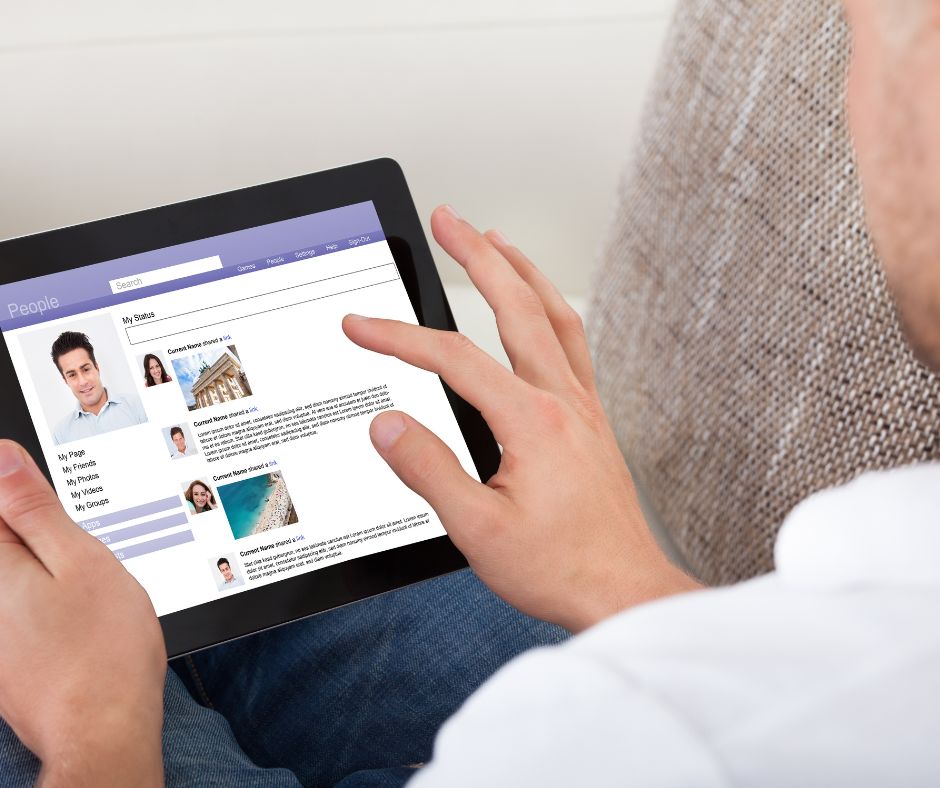LinkedIn’s “Open to Work” feature is a powerful tool for job seekers—but only if used strategically. While enabling it can boost your visibility to recruiters, doing so carelessly can send the wrong message or even work against you. In 2025, when your professional brand is more public than ever, how you present yourself on LinkedIn can influence your chances of landing your next opportunity. This guide explains how to use the Open to Work feature effectively—to get noticed, without looking like you’re shouting for help.
What Is the ‘Open to Work’ Feature?
The “Open to Work” feature lets you privately or publicly signal that you’re open to new job opportunities. You can specify your preferred job titles, locations, types of employment (full-time, remote, freelance), and industries. Recruiters use these signals when searching for candidates, and enabling the feature can significantly increase the number of times your profile appears in search results.
There are two visibility options:
- Private: Only visible to recruiters using LinkedIn Recruiter.
- Public: Adds a green #OpenToWork banner to your profile photo.
Should You Make It Public or Keep It Private?
This depends on your current employment status and your goals:
- Private is ideal if you’re currently employed or want a more discreet approach. It alerts recruiters without broadcasting your job search to your network or current employer.
- Public can be helpful if you’re unemployed, changing industries, or looking to maximize reach fast. It tells your entire network you’re open—which can lead to referrals or unexpected opportunities.
That said, the green banner can sometimes be perceived as overly eager. While it doesn’t carry the same stigma it once did, some recruiters still advise using it with caution.
Example – When to Go Public:
You were recently laid off and want to tap into your network fast. Your profile is optimized, and you’re targeting a wide range of industries. Going public can help you generate momentum quickly.
Example – When to Keep It Private:
You’re currently employed but exploring better options. You don’t want your employer to notice changes to your profile. Staying private allows you to stay visible to recruiters only.
How to Enable ‘Open to Work’ the Right Way
- Go to Your LinkedIn Profile
- Click the “Open to” button below your profile picture.
- Choose “Finding a new job.”
- Fill out job titles, locations, job types, start date, and industries.
- Select your visibility setting: “Recruiters only” or “All LinkedIn members.”
- Click “Add to profile.”
Be specific and intentional. Don’t list 10 different job titles across five industries. Stick to roles and sectors aligned with your skills and goals.
Example – Good Practice:
Job titles: Digital Marketing Manager, Content Strategist
Job types: Full-time, Remote
Industries: Technology, Marketing & Advertising
Example – What to Avoid:
Job titles: Marketing, Project Manager, Customer Service, Sales, Graphic Design, Copywriter
— This looks unfocused and may confuse recruiters.
Optimize Your Profile Before Activating It
Before turning on Open to Work, make sure your profile is optimized:
- Headline: Include your value proposition, not just your current title.
Example: “Marketing Strategist | Driving Growth Through Data & Creativity” - Summary/About Section: Clearly state your strengths, goals, and the type of opportunity you’re seeking.
- Experience: Highlight achievements, not just duties.
- Skills: Add relevant keywords so recruiters can find you.
Treat your LinkedIn like a live resume and ensure every section supports your positioning.
Alternatives to the #OpenToWork Banner
If you prefer not to use the green banner but still want to attract attention:
- Post a status update about your job search, sharing what roles you’re looking for. Example: “I’m currently exploring new opportunities in UX design. If you know of any exciting openings in Berlin or remotely, I’d love to connect!”
- Reach out to your network privately with a thoughtful message.
- Engage with content from target companies or hiring managers.
- Add a call to action in your Summary.
Example: “Currently open to product management roles in fintech and SaaS.”
These methods allow you to signal availability without changing your photo or appearing overly public.
LinkedIn’s Open to Work feature is a great way to gain visibility—but presentation matters. Used wisely, it shows confidence and proactivity. Used poorly, it can signal desperation. Focus on your value, stay strategic, and remember that visibility alone won’t get you hired. A strong profile and network still matter most.
At Heads Here, we help clients optimize their LinkedIn presence and messaging for maximum impact—including smart use of the Open to Work feature.